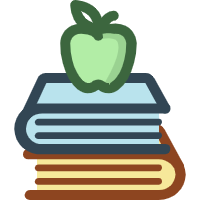14.如何在Vue 3中通过Vue-drag-resize组件实现拖拽功能,
前言
在 Vue 3 中,我们可以通过 Vue-drag-resize 组件实现拖拽功能,该组件提供了拖拽、缩放、旋转、拖拽到指定位置、拖拽到指定元素等功能。
官方文档: 官方文档地址
预览地址: 预览地址

文档是参考的 vue2 框架,vue3 框架的文档还没有更新,所以这里只介绍 vue3 框架的用法。
1、安装
1、安装组件
npm install vue-drag-resize
npm i vant
npm add vant@^4 @vant/compat@^1
- 修改
package.json的 dependencies 字段
{
"dependencies": {
- "vant": "^3.0.0",
+ "vant": "^4.0.0",
+ "@vant/compat": "^1.0.0",
}
}
2、全局引入
- 全局引入
main.js
import { createApp } from "vue";
import "./style.css";
import App from "./App.vue";
import { Toast } from "vant";
import "vant/lib/index.css";
const app = createApp(App);
app.use(Toast).mount("#app");
3、Test.vue演示
<template>
<div class="wrapper">
<div class="head"></div>
<div class="box">
<VueDragResize
:isActive="isActive"
:parentLimitation="true"
:w="58"
:h="58"
:x="40"
:y="40"
:minw="58"
:minh="58"
:isResizable="false"
@resizestop="handleResizeStop($event, item)"
@dragging="dragging"
@dragstop="isActive = false"
@activated="clickMessageBoard"
>
<div class="edit">弹窗</div>
</VueDragResize>
</div>
</div>
</template>
<script setup>
import VueDragResize from "vue-drag-resize/src";
import { ref } from "vue";
import { showToast } from "vant";
const isActive = ref(false);
const clickMessageBoard = () => {
setTimeout(() => {
if (isActive.value) {
return;
}
showToast({
message: "弹窗被点击了~",
icon: "like-o",
});
}, 100);
};
/**
* 处理窗口大小调整停止的事件。
* @param {Event} e - 窗口大小调整停止的事件对象。
* @description 当窗口大小调整停止时,此函数会被调用,并打印事件对象到控制台。
*/
const handleResizeStop = (e) => {
console.log(e);
};
/**
* 拖动事件处理函数。
* 当触发拖动事件时,该函数会被调用,并打印当前的激活状态,
* 然后将激活状态设置为 true。
*/
const dragging = () => {
console.log("isActive", isActive.value);
isActive.value = true;
};
/**
* 拖动停止时的处理函数。
* 当拖动操作结束时,此函数会被调用,将`isActive`状态设置为`false`。
*/
const dragstop = () => {
isActive.value = false;
};
</script>
<style scoped>
.wrapper {
width: 100vw;
height: 100vh;
background: pink;
}
.head {
width: 100vw;
height: 100px;
}
.box {
width: 100vw;
height: calc(100vh - 100px);
background: orange;
position: relative;
}
.edit {
width: 50px;
height: 50px;
border-radius: 50%;
line-height: 50px;
text-align: center;
background: blue;
}
::v-deep(.vdr.active:before) {
outline: none !important;
}
::v-deep(.content-container) {
display: flex;
align-items: center;
justify-content: center;
}
</style>