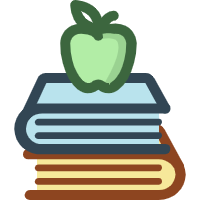10.介绍一些关于Express路由与响应方法
一、定义路由的方法
app.get():定义一个处理 HTTP GET 请求的路由app.post:定义一个处理 HTTP POST 请求的路由app.all():处理所有 HTTP 请求方法(如 GET、POST、PUT 等)的路由
- app.js
const express = require("express");
const app = express();
app.all("/test", (req, res) => {
res.send("all in");
});
const PORT = process.env.PORT || 3000;
app.listen(PORT, () => {
console.log(`Server is running at http://localhost:${PORT}`);
});
- 运行项目
npm run dev

- 打开客户端
Postman,发送任意GET、POST、PUT的请求

二、?, *, +路由路径中的特殊字符
1、?(可选字符)
表示前面的一个字符或路径段是可选的。
app.js
const express = require("express");
const app = express();
// `?`(可选字符)
app.get("/users/:id?", (req, res) => {
const userId = req.params.id;
if (userId) {
res.send(`userid: ${userId}`);
} else {
res.send("未提供用户ID");
}
});
const PORT = process.env.PORT || 3000;
app.listen(PORT, () => {
console.log(`Server is running at http://localhost:${PORT}`);
});
- 运行项目
npm run dev
/users/和/users/123都会匹配该路由。如果提供了 id,则返回用户 ID;如果没有提供 id,则返回提示信息。
- 打开客户端,发送请求
http://127.0.0.1:3000/users

- 打开客户端,发送请求
http://127.0.0.1:3000/users/123

2、*(任意字符)
表示匹配任意数量的任意字符
app.js
const express = require("express");
const app = express();
// `*` 匹配任意数量的任意字符。
app.get("/files/*", (req, res) => {
res.send("File path: " + req.path);
});
const PORT = process.env.PORT || 3000;
app.listen(PORT, () => {
console.log(`Server is running at http://localhost:${PORT}`);
});
- 运行项目
npm run dev
- 打开客户端匹配
/files/abc, /files/123/456, /files/等路由



所以
*匹配了路径中的任意部分。
3、+(一个或多个字符)
表示前面的字符或路径段必须出现一次或多次。
app.js
const express = require("express");
const app = express();
// `+`(一个或多个字符)
app.get("/users/+:id", (req, res) => {
res.send(`User ID: ${req.params.id}`);
});
const PORT = process.env.PORT || 3000;
app.listen(PORT, () => {
console.log(`Server is running at http://localhost:${PORT}`);
});
- 运行项目
npm run dev
- 打开客户端匹配
/users/123, /users/,/users///123等路由



在这个示例中,
/users/123会匹配该路由,但/users/不会匹配,因为 + 要求 id 至少出现一次。
三、Express 路由响应方法
1、req.params获取路由参数
2、req.url获取请求的 URL 路径部分,不包括查询字符串
如果请求的 URL 是 /users/123?name=John,那么 req.url 的值将是 '/users/123',不包括查询字符串部分 ?name=John.
3、req.method 是一个属性,用于获取当前请求的 HTTP 方法,常见的方法包括 GET、POST、PUT、DELETE 等
常见 HTTP 方法:
GET:用于请求资源,通常用于获取数据
POST:用于提交数据,通常用于创建新资源
PUT:用于更新资源,通常用于替换资源的全部内容
DELETE:用于删除资源
PATCH:用于更新资源的部分内容
app.js
demo
const express = require("express");
const app = express();
app.get("/users/:id", (req, res) => {
console.log(req.params);
res.send(`User ID: ${req.params.id}`);
});
const PORT = process.env.PORT || 3000;
app.listen(PORT, () => {
console.log(`Server is running at http://localhost:${PORT}`);
});
- 运行项目
npm run dev
- 打开客户端,发送
http://127.0.0.1:3000/users/123

- 查看打印结果

5、res.send()通用方法,可以发送多种类型的数据.
res.send("Hello, world!"); // 发送字符串
res.send({ name: "John", age: 30 }); // 发送对象
res.send([1, 2, 3]); // 发送数组
6、res.download()用于发送文件作为下载响应,专门用于文件下载
res.download("/path/to/file.zip"); // 使用文件的原始名称
res.download("/path/to/file.zip", "downloaded-file.zip"); // 使用自定义文件名
7、res.end()用于结束响应过程,不发送任何内容
res.end(); // 结束响应,不发送内容
res.end("Hello"); // 结束响应并发送字符串
8、res.json()用于发送 JSON 格式的响应,专门用于发送 JSON 格式的响应,自动设置 Content-Type.
res.json({ name: "John", age: 30 }); // 发送 JSON 对象
res.json([1, 2, 3]); // 发送 JSON 数组
9、res.redirect()用于将客户端重定向到另一个 URL
res.redirect("/home"); // 临时重定向到 /home 默认为 302(临时重定向)
res.redirect(301, "/new-url"); // 永久重定向到 /new-url
10、res.render()用于渲染视图模板,并将渲染后的 HTML 发送给客户端
// 假设有一个名为 'profile' 的视图文件
res.render("profile", { name: "John", age: 30 });
11、res.sendStatus()用于发送一个 HTTP 状态码作为响应.
res.sendStatus(200); // 发送 200 OK
res.sendStatus(404); // 发送 404 Not Found